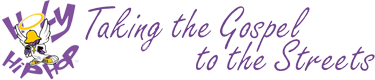Important: Uploading Audio, Video & Pics - Tips
**The bitrate problem usually only occurs when they are making and mp4 which the system won't convert. This website accepts mp3 format only. The best software for making mp3's is - http://www.freerip.com/ -- additional info: ...Additionally, an emcee be using a "bad" MP3 encoder that is not writing the proper MP3 header info, OR the emcee may be uploading a file larger than allowed. try freerip.com. blessings.
The music upload error happens when someone mistakes a Mp3 for a Mp4 which is iPhones and iTunes format. It's a bad MP3 file - it's missing the MP3 header.
Solution: Artist will need to use an mp3 converter to change the format over.
There are 2 key ways to add video: (1) just add from your hard-drive (create video) and upload file; and (2) via YouTube. For YouTube (see a Tip below):
Use the small YouTube icon in the editor and set dimensions to (width=425 x height=350)
Just use the v= link code in the YouTube URL:
http://www.youtube.com/watch?v=We2jTC3uF8g
This: --> We2jTC3u
--
For an example of youtube video add: see 'Ambassador 'Giimme Dat' video added by gospelengine.
For an example of hard-drive video add: see video added by: brandnewz.
A few members have had difficulty uploading pictures. For uploading images, for this to work, the image must not exceed the following dimensions:
Maximum Image Width: 400
Maximum Image Height: 200
Hope this helps.
Tags

Worldwide proliferation of Spiritually-enlightening Holy Hip Hop Ministry, Music and Entertainment Glorifying the LORD, since 1997.